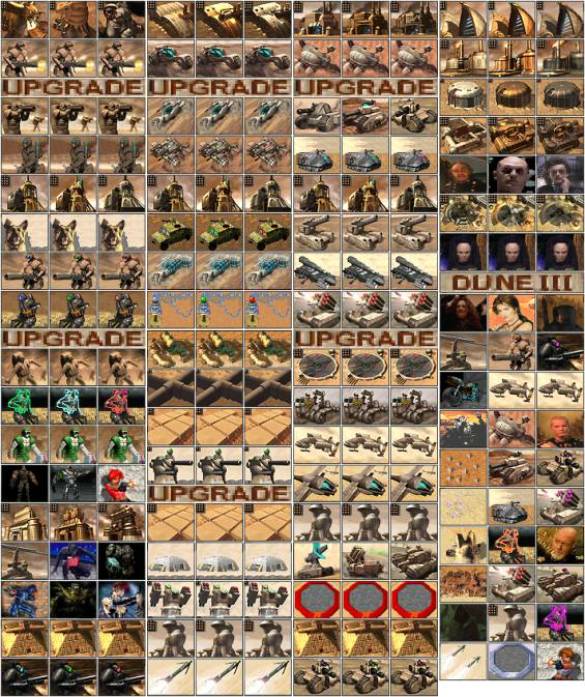Dune III:

Note: This is a modification of the first article on the concept of Dune III. Since written, many ideas and concepts may have changed pertaining to exactly the way I wish Dune III to be as of now, however, this article is the definitive work pertaining to mine/others ideas pertaining to "Dune III" concepts and real time strategy in general.
'Paul Muad'dib is the universe's perfect being- the Kwisatz Haderach.
In union with the Fremen tribes he has defeated the Imperium backed Harkonnans.
Paul Muad'dib has taken the Imperial throne. He and his legions of Fremen direct political control of the known universe from Arrakis, "the center of the universe".
The spice melange is found exclusively on Arrakis. This spice is necessary to space travel. With the spice, Guild Navigators are able to shorten distances by "folding space". Also, an estimated nine billion inhabitants of the universe are addicted to the spice. To go without the spice after moderate use could mean death.
The deposed emperor and his Bene Gesserit truthsayer are banished, most of the emperor's allies and retinue scattered to the ends of the universe. The Imperium now consists of Shaddam IV's daughter, Irulan, wed to Paul Muad'dib. The bond is political only. Chani, daughter of Lief-Kyles, is Paul's beloved.
Shaddam IV still has a planet and one legion of Sarduakar. He is, after all, Paul Mua'dib's father in law.
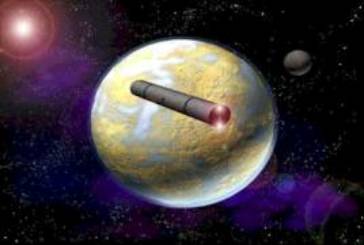
Orlok orlok@bigfoot.com
The Guild pressures and can afford to pay for most of the spice harvest. While Emperor Paul Muad'dib and Fremen harvest as much spice as they can, areas of Arrakis remain untouched.
For further revenue, and a show of goodwill to the Landsraad, Emperor Paul Muad'dib will allow Houses of the Landsraad and other factions to harvest spice on Arrakis.
A Guild Heighliner will bring you, and other representatives of these factions, to Arrakis. This planet is also known as Dune.
Introduction


This article is addressed to Westwood Studios as well as Dune 2000 players suggesting the creation of a further title in Westwood's © Dune series of real time strategy computer games. The Dune license is an epic and powerful story by Frank Herbert that's proved its adaptability for real time strategy computer games.
This article will attempt to allow the reader to envision an "example game", a "just for instance" of what a "third title" could be. Perhaps a complete and unabridged real time strategy game combined with editing capabilities written from the ground up. Or perhaps a re-tool of Dune 2000 game engine with certain changes. Either way would suffice, that is if game is expanded to a certain point. Perhaps in this article the readers could find their own ideas for Dune III and add thought to the entire Real Time Strategy genre.
I use the familiar Westwood's © Dune 2000's motif.
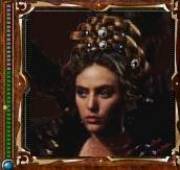
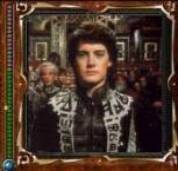


"I trust you will prove capable in the harvest of spice," says Emperor Paul Maud'dib, addressing the various representatives. Stepping easily to a map, Paul says, "We Fremen have opened an area for the harvest of spice. I will..." A door opens revealing a beautiful warrior, her eyes intent on Paul. "Water of my life..." says Chani, chosen mate of Paul Muad'dib. Their love bond is strong.
Paul continues, "I will assign a Fremen representative from my council to each faction. They carry my authority behind their words. They will collect the Empires tithe. Further, they will act as liaison should you encounter independent Fremen factions."
Paul now moves with an easy grace toward his beloved Chani. With a measuring glance, Paul meets your stare. A weird feeling envelops you. You know the tales.
Now joined, Paul and Chani walk gracefully out of the room. A large Fremen, who you didn't realize was in the room till now, exits as well.
The next second, a tall woman, regal and with the Bene Gesserit way about her, enters with a strong escort. Her guardsmen have the look of Sardaukar about them. No Fremen these, you think.
"Gentlemen of the Harvest" says Irulan, wife of Emperor Maud'dib. "This will be a very special Harvest. That is why I address you personally this day."
Indeed you think! She continues, "To who harvests the most spice, I, Irulan, offer a bonus! Many of you are nobility, others wealthy merchants- all wishing to increase their wealth or holdings. I offer a Barony to who harvests the most spice!"
A murmur rises in the representatives and their adjuncts. "A Barony!" "Me, just a spice camel a minute ago!"
Well, you think, this is really a turn of events! You wonder what planet would be available with holdings and population to warrant a Barony, and then you remember Giedi Prime.
As quickly as the woman had entered, she now departs. Without stopping, she gives you a knowing glance. Once again you wonder. Perhaps your reputation precedes you!
The Player

OrLok orlok@bigfoot.com
It all begins and depends on the game player. The player should be able to choose and use their personal preferences whenever possible. For example, a player may choose character name, gender, some beginning attributes, faction, House, or color. Often, such as in alliances and team play, a player should be able to choose the location on the game map player is assigned to. Team play, practice, skirmish, campaign, edit and single player games should be supported.
A player should be able to choose a provided House, use their desired name in conjunction with the "House" title, or simply use any name or title desired. Titles from the books, Duke, Baron, Nabaron, Mentat, Empress, etc., should be readily available. Some available computer opponents could include Shaddam IV's (ex-emperor) relatives (House Corrin), any of the other Houses, a wily smuggler, a cunning mercenary, and even a human opponents namesake with some of the attributes gleaned from saved files the player may possess.
The player may then choose the condition or conditions that may end the game. Of course the player may change these during the game as well, via edit mode. An example condition would be: the game ends in one hour- declare player with most spice and kills the victor. or, player must find "Ix artifact" in order to defeat other opponent(s).
The player should be able to save, "playback", and utilize any saved game. For instance, as mentioned above, a player could use the "AI script files" gleaned from a saved game (these would be self-modifying files that save each players moves, whether human or computer). A player could use the styles and build orders of other human players (or computer players) to reinforce the "intelligence" of an AI faction or ally.
Of course, a player should be able to save all their preferences. The player should not have to reset favorite settings and defaults each time they load the "game".
The player should be able to use their CD-R writers to save their customized game. A "stand alone game" could be as long (byte wise) as a player may wish to make it.

OrLok orlok@bigfoot.com
Two Characters
A character in this game would actually be two "characters". The first ("main") character is played in the first person perspective. An example of a first person perspective view can be seen in OrLok's picture above. These first person perspective scenes could be "choice" or "conversation" type of interaction scenes, rather than an "exploring a labyrinth and shooting enemies" type. Some "exploring and shooting" scenes are inevitable, however.
Once a player's main character reaches a certain level, a "clone" may be made available (from the Ix). This will be the second character. This "clone" character is your overview character. He is the character that you move just like all your other units. In the "game", a players "clone" is attached to the main character via "mind link". They "experience" and "see" from "each others" perspective. If the player directs his "clone" into a building, the view would go to a first person perspective. Perhaps player may utilize "clone" to "interact" with the "people" in the "building". As far as the game rules concerning "clone", some may include: the player may place his clone in APC or command vehicle, or "clone" may enter "buildings"/"caves".
One goal of the player would be the development and upgrading of both of their "in game characters". Real world laws would be more or less followed. For example, if a player's main character is lost, it could mean that player's game is lost.
A characters history- battle command time, actual combat time etc., and attributes- hit points, equipment (can cloak or not, weapon, personal force field, etc.), command kills, personal kills, campaigns, etc. will be recorded and kept automatically. An algorithm should be used whenever a way to the "cut scenes" "personal". For example, using one of three versions of a cut scene that would be appropriate with regard to a players rank.



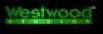
Allegiance Changes
While a player may choose to play a particular, or favorite side, once a game begins, items like random offers, scripted cues, or activating edit mode may affect who's side a players allegiance actually lies with at any given time.
Skirmish and multiplayer (single game as opposed to campaign) will also use devices for allegiance changes. Of course, at any time, the gamer may switch control to any side, but that's via edit control or if all human players agree to various switches.
Play a Computer Side
You may match allegiances, and "play" an AI side to make it more "intelligent". Say for instance a player has an impregnable base and powerful army. It would be illogical for a player to accept a command from the side he is fighting against if he is about to defeat it- unless something more could be offered...offering money, more tanks, any item like that would be meaningless, but an offer that could upgrade a players in-game-character would be quite an inducement. It could be anything- a mate (more about this later, for now lets say "interaction" in the game will take place), hit points, abilities, exotic devices, or perhaps just the whim of an important character (Bene Gesserit, Usul, etc.).
The player will have a powerful arsenal of program tools and editors for easy creation of custom campaigns, skirmish, practice, and multiplayer games.
With complete playback feature, AI script file running (and writing) in the background, the gamer can create and tweak a campaign "on the fly".
Start a "Game"


Press "Dune III" shortcut item on your desktop. Pressing that, a window opens in the center of screen. See below. This is a "launch screen" or "launch menu".
By pressing options, choose the render mode, for example 3DFX, Direct 3D, or software.
Next, choose resolution and other preferences by pressing options button. Resolutions possible could be 640x480, 800x600, or 1024x768.


Note middle menu with ex2 outlined in red. This is the window for loading a game in "edit mode". When players "lock" game to inhibit "cheating", then the red color outlines the saved game title. A green outline indicates an "unlocked" saved game.
You may change from edit mode to game mode anytime during game as long as a game is "unlocked. To delete a file, save game to CD-R writer and more, right click on game name.
To access clicking "new" button will take view to full screen below.


Choose map from menu. Note preview of map in the middle. Choose number of players, player name. Choose designations for computer players.
I could place the starting place for the Imperium a rogue Freman faction in the same area. I would set up the House Corrino and the Freman faction as special "ally factions.
Since in this case, House Corrino has no spice production, I have a choice of methods of setting the limits of units/money that House Corrino will begin with. House Corrino also may also transport a MCY, or an infiltrator-engineer to attempt to seize another factions building. Or perhaps this infiltrator-engineer may "capture" one of its ally's buildings.
As for the rogue Freman, I will set up to match their production with mine (for the challenge). I will set them to turn on their Imperial allies accordingly- if the Imperium "betrays" them (some sort of trigger I could set), is getting totally defeated, or any number of reasons. I will set up two factions as neutrals just for fun (these are special factions, which attempt simply to harvest as much spice as possible. They still build fighting units). I will set them to turn on first faction that attacks them. Finally, I will set up my own faction and place on map.
The Main map
Latest "version" of Dune III


The new interface will also include being about to toggle off "radar maps" to allow full screen view.
The items I wish to have- unlimited number of units, massive maps with plenty of tile sets for beautiful and varied terrain, easy look down for control issues, smooth game play, many behind the scenes items, editor control, open ended AI scripts, history write, and playback could tax any computers processing power so I stress again: I would like the emphasis placed on the programming aspects of the game even if it meant keeping the same 2D graphics.


The Minimaps
Both minimaps activated (early mockup)
Left side minimap driven by logmap with "satellite". Right side Minimap in "video" mode.


Control minimaps with icons located on the extreme left and right of taskbar. Left-click on icon to toggle chosen minimap on and off, Right-click on icon to set attributes.
Two minimaps are available to share the traditional tasks of this type of map.
For example, if a game map is 256x128, two minimaps will enable a player to monitor entire game map with out having to scroll it.
To get an idea of sizes and space needed, the largest (128x128) map in Dune 2000 is represented in whole in the space provided by that games "radar view".
Since "Dune III" game maps may be up to four times larger, "Dune III" minimaps will scroll to cover the area that you wish to monitor on maps larger than 128x128.
Minimaps area of "radar" coverage may be adjusted. Set to "track" specific unit(s).
The "actual view" or "camera" mode of minimaps will display units in same scale that the main view displays them.
Minimaps will also display the "build menus". These menus control infrastructure and production.
Set Your Minimaps
One minimap may be set to display/detect "red" enemy air units in its field of view, while the other minimap continues normally. Or both minimaps could be set to detect and show all air units. Or one minimap set to show and "track" specific "red forces" and ignores all others. Or set one minimap to track your clone character and to beep if enemy units come within range. With an upgraded "remote" (satellite), the "logmap could stay updated and the minimaps could display areas without the "danger" of having to "go to" the "location".
Even toggled off and on, they retain your settings unless you "reset" them back to their default attributes.
When playing in first person perspective, minimaps are useful to monitor what is going on in the mainmap.
Minimaps and Storyline
An early mock up of minimaps and logmap.


On the above illustration, the player is running two minimaps. The left minimap is in "video" mode and centered on a "building" (green frame). In the "building" (in this case a wind trap), the player "clone" is "talking" to a "women". The player had most likely "assigned" left minimap to "track" players "clone".
The right minimap is set in "camera" mode and is "viewing" Sardaukar troops. The Sardaukar are heading the wrong way. Perhaps the "clone" "speaking" to the "women" may have something to do with the Sardaukar's mis-direction. Player most likely has the right-hand side minimap's "remote camera" "tracking" this group.
Map terrain or topography stays the same, so once a player patrols an area, all the maps will be able to define the topography of the map. Unit representation on logmap must be updated, however. Placing a minimap on "patrol" is a good way of doing this by spotting units and "radioing in".
Minimaps at default settings will perform standard functions. Here are some example attributes of minimap(s):
| Attributes Available | Default Setting | With Satellite |
| Will show "actual units." | Yes | Remote |
| Show as radar map. | Yes | Remote |
| Move units using minimap. | Yes | - |
| Change view-using minimap. | Yes | - |
| Enable/Disable Shroud. | No | Yes |
| Tracking capability. | Upgrade | Remote |
| Show only specific factions units. | "Key" | - |
| Beep when enemy in range. | Yes | Longer Range |
| Show only air units. | Upgrade | Remote |
| Patrol ability. | Upgrade | Spy Mode |
| Show area via cut and paste in logmap mode. | No | Yes |
| Show each other's location in their views. | ||
| Single | No | All |
| Team | Teammates | All |
| Allegiance | Optional | All |
| Use in all game modes | Yes | All |
| Minimaps may switch locations on screen. | Yes | - |
The minimaps programming parameters will be fully accessible.
Here's my explanation concerning the concept of minimaps in the "real world": could be they are flying remotes tied into the commanders control systems. For instance, if you send a "remote" (the minimap function) over a hostile area, there would be a chance it could be "shot down", forcing a player to "launch" another (if player wishes to replace it). This may be done "safely" once a player acquires a "satellite" or pays a Choam Heighliner for reconnaissance.
An Outpost ("building") would be necessary to in order to launch and maintain these "remotes". Upgrading will require the Research "building".


In the above illustration the left minimap is "tracking" the progress of a saboteur. Note the saboteur is not centered. The view will "lead" a moving subject according to the "subjects" heading. Monitoring units and keeping up on main screen and doing the same on the minimap (all main screen mouse commands will function on minimap area in this mode) is a much-needed resource. This will aid guiding your unit thru enemy defenses.
On the right minimap, note the small blue square. The player may grab the blue square (a "flying remote") and move it quickly over areas within the frame of the minimap (they may be shot down over enemy units) while the "view" will be registered on the other minimap. Each remote may be programmed separately (see list above). Note that (yellow box on above illustration) another "remote" is also in use, but its "view" is currently not being monitored. The player may switch to its view by simply clicking on (yellow) box in right minimap view. To lock this "remote" on a subject, player would choose unit to monitor and click yellow box on right minimap.
The Logmap
64x84 game map occupies entire allocated area of screen.


Above illustration represents a screen in logmap mode. The left top and bottom are two of the possible build menu's available. Note the symbols and their relationships. Note the open blue square, and the solid yellow square, and their various locations. The solid yellow squares (solid=not in current use) and the open blue squares (open=in use) represent the "remotes" or satellite feeds available to you. The center third of this screen is allotted to displaying current map (some areas of Dune will be already mapped). This menu will also have a vanity window available to place a name (or artwork) of the person or persons who created a custom map or campaign. The bottom right minimap is either in "remote" mode or receiving "video feed" from a "satellite. The top right is in "radar" mode.
If a player is playing with "limited ammo", this window also provides the "ammo count" (how many of what type in which units). A new unit- an ammo carrier- will be implemented.
If a player is playing "power allocation" game, this window will provide information on the windtraps (or other energy sources) and which units that they provide power to.
Assign "Operation Areas" by boxing in an area on logmap and assigning a group to this area. With a "satellite" these same units will respond to a threat even in a very big "operation area".
Reference entire map (represented on the logmap screen) to make strategic moves and decisions.
Player uses familiar interface items on logmap just like the ones used in main screen- box and "capture", waypoint, etc.
Logmap has a timer. Set you forces to spring into action at a certain time.
The logmap also provides build menus, whether in the game, setting up a computer AI, or the edit mode
One could even play exclusively on this map!
Command and Control
One theme of keyboard and mouse input will be that each may duplicate the others access to the command interface.
Player should be able to set up custom keyboard commands. Or they may accept default key assignments. The mouse point and click interface will follow many of the excellent standards that are already familiar to real time strategy players.
If, for some reason, I had to make do with only one input device to interface this game with, I would concentrate efforts to the mouse's point and click interface.
One possible envisioned interface.
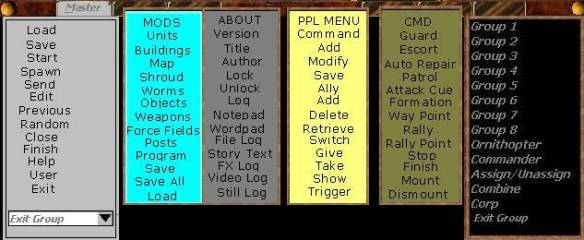
<- Menu in edit mode. Menu in game mode. ->
Sample Keyboard Commands
To use the keyboard to assign units to a group, go to log map mode via the L-key. Use its menu to pick and assign unit(s) to a group key. Holding down Ctrl and pressing the available key numbers 1 through 9 will assign groups as well. An example of that would be, a player presses the 1-key to access that pre-assigned group. Next the player holds down Ctrl and 3-key. That changes that group's designation from the 1-key to the 3-key.
To access this group, press groups number key.
To access and center on this group, press groups number key twice.
To access menu that sets this groups AI and task queuing, then hold down Alt key and press groups number key.
Sample Point and Click Commands
One way to assign units to a group is to: left-click on "group" item on task bar. Choose a "group" number and left click. Use the pointer to "box" around the unit or units you wish to assign to the number you just picked. Left-click to assign, right-click to abort (right-click will abort most commands). From now on, when a player uses this specific "group" item, it will access the group of unit(s) assigned until a player changes it.
Use a combination of mouse and keyboard for ease and speed. For example, "box" the desired units in with the mouse pointer, and then hold down Ctrl-key and press desired number-key to assign those units you "boxed" in to a group number.
To access a pre-assigned group, left-click on "group" item on taskbar. Choose "group" number to be accessed (left-click to accept).
To access and view a designated group, left-click on "group" item on taskbar. Choose "group" number and move pointer toward small arrow. Moving pointer over this small arrow will open another menu window. Move pointer over "center view" and left-click.
To access menu that sets this groups AI and task queuing, choose "group" number (left-click). Move pointer toward small arrow, moving pointer over this small arrow will open another menu window. Move pointer over "AI" or "task" and left-click to access.
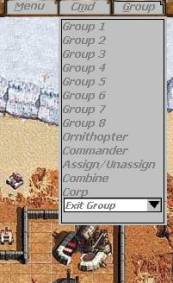
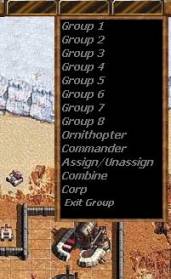
Other suggested commands.
Key pad 9= Orntichoppers
Key pad 0= Access Clone Unit
Key pad 0x2= Access and Center on Clone Unit
Number pad 1-9= Display Pre-set Minimaps
Number pad 0=Use Players Saved Settings
Ctrl+M, Assign Macros, Choose by M
Ctrl+F9-F12, F9-F12 Bookmarks Locations on Screen
Shift+Left Click for Waypoints
Right Click on Unit for Individual/Group AI settings
X=Scatter
S= Stop
Home= Center View to Main Character
H= Center Base
E= Everything on Screen Select
N= Next Unit, Cycle through all Units
R= Locate Condition Red
F1-F8=Communication between Players
L=Logmap
G=Guard
F=Formation
Esc=Main Menu
P=Player Pause (freezes one players side- units and area cannot be killed or area taken, time limit of three minutes per hour set but minutes can be increased or decreased.
Pause-key=Pause Game
Task queuing, the ability to "stack" multiple commands, will be supported by all of Dune III's task menus.
Pavers and Construction Yards


Pavers build and maintain each side's infrastructure and are the logistic "brains" of each outfits planning and building tactics. This job was assigned to the "construction yard" in Dune2K. In DIII, the "construction yards" provide "materials" to a players paver fleet in a "limited material" game (simply, pavers carry "finite material" and must "restock" at the "construction yard") setting, one of the advanced non-standard settings "available". Construction yard's duties in a standard DIII game would be to provide "concrete" to pavers.
Or could be used as an "upgrade building". For example, it could improve the amour of a "tank". In a standard game, a player would need to "research" amour with "research building" before "construction yard" may provide upgraded "amour" to "tank".
Below is one concept of a building hierarchy.
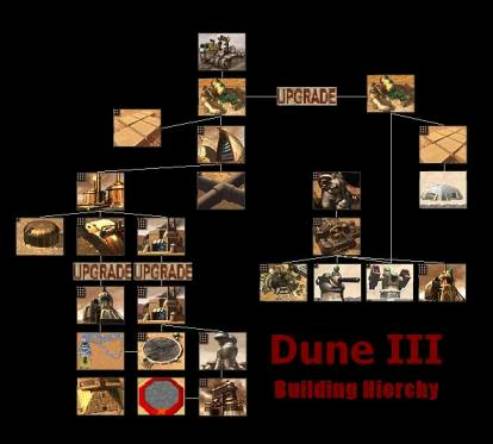


Paver Concepts


The harvester unit in Red Alert would be a good model to base artwork on.
Left clicking on a paver opens that pavers build menu. Right clicking on the unit sets its attributes.
Since Pavers are mobile, their are no base constraints as far as where buildings may be placed. Of course concrete cannot be placed on sand other than bridges ("which are above the sand"). When roads built on sand, they are not permanent; they are slowly covered with sand. A paver is needed to maintain road, keeping out of traffics way.
Any faction may use any road. Player who builds a road may name road and that name will appear with that road on logmap. Waypoints created by building road(s) improves path finding characteristics of particular game map and improves the path finding AI scripts of all units.
To access a paver's build menu, left click on unit. To access a paver's attributes menu, right click on chosen unit.
Once open, choose from a tasks menu. The build action allows action such as:
Build concrete foundations to place buildings.
Communicate with the Guild to purchase buildings.
Build walls and concrete weapons platforms.
Communicate with the Guild to upgrade buildings.
Build roads to enable "x" faster travel speed for vehicles.
Upgrade Paver to build "bridges".
Communicate with Guild to move buildings.
Build hard points and bunkers (to be manned).
Store up actions or tasks to perform.


Select a paver unit by left clicking on it. If you had pressed shift-left click, you could queue up building tasks. For example, you could instruct a paver to build an entire base by giving it one task after another all at once. Or you could chose to have the paver load a "blue print" (a file with a predetermined build queue). This option is useful to set up "better" AI for a computer opponent.
After build menu opened, you could build concrete foundation by clicking on that item (in the menu), then place mouse pointer where you wish to place concrete. You could simply click and paver will build a concrete foundation according to predetermined specs, or, if you wish, use your mouse pointer function to approximate the size you wish, and paver will try to accommodate you. With "blue prints", an example task could be: chose wall item (in build menu) and direct a paver to build a "wall" around an area with a couple of mouse clicks.
After building concrete foundation, press "signal Guild" button paver truck build menu. Select the (type) building you want (in paver menu) and press area on concrete foundation you wish the building placed. The concrete foundation will activate "landing type lights" until the building is placed.
Now, according to the "delivery time you set (or default) a Guild transport will appear hoisting the ordered building to the prearranged spot.
The paver will report to "construction yard" at intervals to re-supply (concrete mix).
Acquiring these items from the Guild would explain why the smuggler wind trap looks so much like the Ordos one, or why an Attredes tank looks like a mercenary one. They acquire the factories them from the same source, the Guild.
In other words, the factory that built the tanks is bought from the same supplier; that factory is going to be set up to produce a standardized product no matter which buyer. The Guild saves money by keeping things standard.
Later, purchase research building (upgrades too) and high technology, and advanced units specific to your side can be built.
Of course you could edit some of the game settings so all factions get all units, or rearrange with any combination you wish.
Build Menu's
Below three illustrations are some early concepts.




One way to activate a build menu, like the one shown above left, is to left click on a "building" (on main map, minimap, or logmap). In this case a "factory" has been selected. On the menu display, left click on "factory" picture. This opens the menu to the right. Use arrows to the left of "tank" to queue up number of vehicles you wish built. Right now five "tanks" will be built.
The up and down buttons to the right of "factory" will scroll through the type of "building" displayed on left. For example, if you have three "factories", then these arrows will scroll through and display these three "factories".
The up and down arrows underneath each display will scroll through available "buildings" and units.
Another example would place a "barracks" display on left menu and the corresponding right menu will display (and scroll through) available personnel choices.




To Use A Road

www.unlimited.usuck.com
One way to use a road is: Click on unit. Click on road. Road menu will appear:
Click travel here icon. Or click anywhere where on road via any map that you are utilizing. Unit will follow road at anywhere to two to four times faster.
Note: Default settings are the values that are "preset at the factory". You can change most any setting in the game, using the default as a standard until you are more familiar with how changing a setting affects a game.
The Editors. The AI.
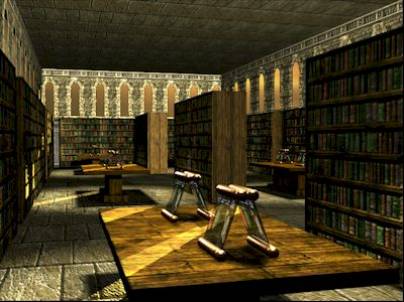
OrLok orlok@bigfoot.com
Keep in mind that editors and the ability to edit and customize this game is a major point I cannot stress enough.
After market editing programs have been available for game programs since the beginnings of computer gaming. It is now an item that is being used more and more by software publishing houses. It keeps a game dynamic. Allows more control to the game owner. Avoids the repetition of playing the same missions over and over. Gives fill rein to your gamers (customers) creativity, and allows a broader interaction between the game and the gamer.
"Dune III" should come with a full arsenal of user-friendly editors and utility programs integrated with the game from day one.
Editing ("or tweaking") mode is available during game play, or a player may begin a game with it already activated.
Via postings (scripts) AI opponents receive reinforcements during Multiplayer and Skirmish, as per normal during campaign. This allows more control as well as a better opponent and is not so much "cheating" as reinforcing. Also allows a decent "rush" of at least ten units at beginning of game and ten to forty units at later stages of game to keep it interesting.
While the AI you script can't possibly ready itself for every player, you can still script each AI to behave more intelligently. At the beginning to build refineries in decent positions and numbers, assign sentries and put in guard mode. And when you do release control solely to the AI file, you still set its attributes.
Attributes breakdown even to the Group Level. That way, if you set up an AI to include assigned Groups, you could set a different AI to each Group, instead of one AI for all forces of that AI side.
Assign the unit-to-be-built to a group number and the unit once built will report to where the group is located.
You may implement as many eight "forward or front line" groups. These are accessible through the master command bar, under "group".
You may also implement as many as eight "reserves" groups. These are "triggered" automatically (you set the conditions) by another assigned group you attach it to. You can still access these "reserves" groups with shift 1(through 8). Assigning combat units, attack aircraft, pavers, mechanics or medical units to these groups is useful.
To attach a "reserve group" to another group: Press shift 1(through 8). This calls up that reserve group that you would of setup earlier. Now you would just click on another group you wish to attach it to. From then on, the reserve group will "shadow" that unit or group, if that unit is part of a group).
Then, for instance, if the reserve group were medics, they would automatically move in to heal. By the way, the default setting would be: Heal to half to three-quarters vigor; hospitals heal units to full vigor.
If they were mechanics, they would move in to repair vehicles. Once again: default set to repair vehicles to half to three-quarters service, repair pad or factory repair a vehicle to full service.
Of course, you may have a reserve group with both medics and mechanics, and attach several reserve groups to one group.
A player could even use one of his groups as an ally. The player could take one of his assigned groups, script it on the fly, and send it on it's way on with several missions and condition formula's in its task(s) script. Groups will do more than one "action" They may be queued via logmap mode as well as by menu.
Rank simulation. You could set up, say in a 5-8-player game, four forces to ally with each other. Then only allow human player command of one of these forces and rank accordingly. Triggers, cues, etc. would, one by one reward the player who started with one force, the command of another of the four original Attreides forces, and rank accordingly.
While these text descriptions may read as complicated, the actual game would be fast and user intuitive.
AI Attributes

OrLok orlok@bigfoot.com
AI Attributes are items that determine overall and unit(s) behavior. Subjects could include: attack in formation, attack from two directions, units to rush with, where and how many radar buildings to build, rebuild any destroyed buildings, retreat at what damage, and many other AI needs.
First, let's discuss overall AI attributes.
To set up an AI "script" (for a computer side, whether opponent, ally, or neutral), a player may use provided scripts or customize/create/modify their own scripts. The task could be as simple as answering a few questions (and a gamer could be playing immediately), or a player could get as detailed ("tweaked") with an AI script as they like.
An item that will affect AI would be the "in game" allegiance "offers". Since you are playing an individual/character, then your characters development could be as important (or more) than how whatever side you are currently commanding. Of course, if you choose to stick with one side till the end, it would be equally important as how your side fares.
Inducements for your character could be offered (hit-points, titles {pan titles-not rank, which would be meaningful only to the enemy as how hard to question you, but royal type titles to allow you political power}, exotic equipment, etc.
Another AI help would occur if you do decide to change allegiances. The AI would assume control of your prior base which you would of built to the best of your ability (since allegiance changes are random), and any human is going to post better, more complete defenses than any currently available AI. Since script is open ended, imagine the forty tanks and one hundred infantry you built up for one side knocking at the gate of your new command. Designate major opponent(s) as wanted as well. Since scripting possible in all types of game modes (campaign, skirmish, multiplayer, single mission, etc.) all types of other scenarios are possible, "Alamo", "Breakthrough", "Fallback", "Team", etc. Keys (winning/ending conditions) may be set (and even changed "in game") according to players wishes.
Triggers implemented to fullest possible extent for changing alliances, rewards, and punishments. This can especially help interplay between video/audio inputs (Jesuit Mother: "Go northeast and recover..." can give upgrade, alliance, etc.).
With user created campaigns the game will be as varied as each persons imagination.
AI attributes for each unit or group of units could be adjusted via a menu like the one illustrated below.


If a Player Creates a Game
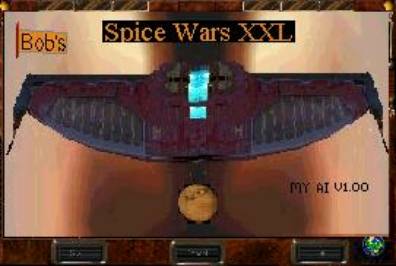
Finish creating a campaign or single map game? Write it to your CD-R. Dune III editors will write (to CD) all the files necessary to run a "stand alone" game. This CD-R "stand-alone" game will follow the "script" and parameters set by "Bob". In this example, "Bob" has "created" a game using the provided game editors. Bob has his custom game; map, scripts, triggers, and computer sides, completed. Bob uses provided save function to save his "game" to CD. (If the original writer uses password option on his or her created scenario, only the password holder may edit/change/etc. the particular work.)
Next, Bob gives the CD he made to his friend, "Karen". Karen does not have the actual "Dune III" CD, but can load the CD and play an enjoyable game. Since she does not own the software, and the "stand alone game" provides no editor, she may not change the created game Bob gave to her.
Perhaps Karen, after playing a "stand alone" game, thinks she could create a better scenairo. She buys the software. She learns that not only can she create her own scenarios; she can play on the Internet against Bob. She could even use the AI script she gleaned off Bob's created game as a team mate next time they play two on two.
To further appeal to these gamer creators, the editor will also allow creation and implementation of vanity title screens (see above). The software will facilitate a customers use of their own FX, music, fonts, sounds, and "cut scenes". Or, if a person wanted to stay within the Dune theme, Westwood's Dune license has a complete soundtrack and "software track" that is incredibly rich.
As customers create (custom games, tile sets, effects, music, etc.) Westwood could put these items on CD update (or download) releases as well as release more items as time goes by. If Westwood would allow, fans could also be allowed to work on core software and improve it. Westwood could keep good changes and make them standard (and document them as well).
With the Soundtrack Editor, set your creations to their own soundtrack. Choose selected tracks, duration, cues and music options from menu or tracks off a CD or music file of your own. The editor will write these tracks along with game files to your CD-R.
A Sound Effects Editor would be closely integrated with the Sound Editor, and would have a built in sound effect creator which could be used to create original sound FX, modify existing sound FX, or import sound FX files.
Thus, with your CD-R, you may save your custom maps (with a random map generator also available) games and music on an auto bootable CD with all necessary files, including "cut scenes, which you can script into your created maps and/or campaign. (Cut scenes can be call-able by algorithm or pre-determined conditions. A player with the correct hardware could even incorporate his or her own homemade videos. More Gaming Techniques.
Ummm...Paul Muad'dib assigning a Fremen representative to each faction is a twist, you think, as you head out of the fortified walls of Arakeen toward the airpark where a flyer awaits you.
You wonder what other concessions the Emperor and the Fremen wish in exchange for allowing the harvest of the spice. Or perhaps you can turn it to your advantage- an allegiance with any local Fremen would do much, but at what cost?
And what of the Emperor, Paul Maud' dib himself? He appeared human enough, and based on his beautiful companion, behaves as a typical man.
You have no delusions- with a Barony as a prize; there will be no structure to this harvest. No moderating arrangements for disagreements.
Yes, battles, bloody, and hopefully, decisive, will once again take place. This is going to be a free for all. Many factions will be crushed. Of all the faction heads that showed up in the meeting, your sure many will drop out. You sense that Irulan has plans within plans- perhaps an attempt at the throne itself.
One faction will survive- the winner. Perhaps the winner could be the new emperor. With Irulan's support, the Landsraad would accept such an emperor.
You reach the airpark. Stepping out onto the tarmac, you sight your flyer.
Time now to turn thoughts to the Spice Melange. And to the faction leader who wins, for now, a Barony! Opportunities create destiny, you think. You wonder how many of the leaders of various factions, those who decide to participate that is, will even report this offer of Barony to their respective home worlds or sectors.

OrLok orlok@bigfoot.com
Cut scenes (also known as movies) would be implemented. Long a staple in computer games, they usually consist of full screen cinematic- often filmed actors or detailed 3D animation. These can be used to setup the game, give information (briefing), or set a realistic tone... Sometimes this realistic tone, created by these "movies" at high cost and effort, is the first casualty once the actual game begins. In this Dune, the goal would be to make them more meaningful to the actual game play.
An "in the game" technique would be implemented as follows: While "in the game", a prompt (flashing light/button/sound/etc.) would get your attention. You may activate it when you are ready, so not to interfere with your use of minimap (until ready to open the prompt). The scene would appear. The scene would be designated to share/cover minimap area.
The scene could convey a bit of information, set an emotion, register a commendation, or dramatize an interaction with AI character.
These dramatizations, occurring in "real time", would be items one could expect during a RTS simulation- during heat of battle a trooper asking for reinforcements- during a slow build time, a Bene Gesserit giving advice or information.
As far as the form they will take, it could be a video with audio or with text. It could be a still picture with audio, could even be snow with distorted sound (but discernible, or accompanied by text). Every combination could be used including narration, "thought-text" or the standard real time video with same character voice as pictured.
These smaller scenes (remember, they are superimposed on the small minimap) would take less memory and speed from the game than full screen cut ins. Therefore a vast number could be stored, and thus avoid excessive repetition. The Gesserit type scene alone could be used for many cut-ins, a different message, prophecy, advisement, etc., each time it is implemented.
A specific example: A gamer is playing, no major battle is occurring, a cut in - as described- with Bene Gesserit, in space ship, in your built temple, your bound concubine, etc., now gives you some information: "smuggler base is located in the northwest corner..." or " An exotic cloaker device, built by an alien race that existed and mined the Spice thousands of centuries ago, may be retrieved at..."
Of course, these "cut ins" I am describing could no longer be strictly considered "cut ins", as game play is not halted-, the main point being that actual useful interplay between game and these FMV's/"cut ins" would be implemented.
To help "flesh out" these scenes, characters such as Chani, Usul, the Emperor Shaddam IV's daughter, Stilgar, Usul's mother, Usul's sister, Barons, Lords and many others would be cast in the game. Non-character cut ins would be created/filmed as well, for example: a video of children waving the flag of your house or cheering you on from some location.
Occurrence of these "cut ins" could be scripted, called by random generator, triggered, called by algorithm, called by type, or implemented during editing- sort of mixed and matched "on the fly".
They could tell a story, set a mood or give usable "in game" information. For instance a home made "cut scene" could a short audio-video clip of the actual player triggered by a special condition. A clip of you saying, "Care to give up?" triggered by the condition "...your enemy has 15 or less units left". Or, say you are Ordos, losing. A scene with the Ordos (your) mentat boarding shuttlecraft- text with static "I'm returning to... do please try to die as befits your station."
The Fremen

© Cyro
.It is known that certain Fremen factions and locals, while sympathetic to Paul Muad'dib, retain their fierce independence. These factions, by right, may also harvest spice in the same area. If by chance you encounter them, your Fremen representative could prove useful.'
A Fremen base is underground with cloaked entrance.


Instead of laying out concrete, Fremen tactics include finding caves in order to find tunnels, open areas, and "dig" out "under rock areas". A Fremen "type" enclave could even exist under another sides base site.
Underground "factories" build excellent indigenous vehicles- all with no help from the guild.
Seasoned smugglers may use "Fremen tactics".
Different Clans of Fremen may also be allies. Your opponent and his Fremen allies against you and your computer Fremen allies. While you may chose an computer ally, some of the advantages of having a Fremen computer (AI) are:
Through the Fremen representative you may interact with that AI.
"Suggest" plans and actions. Actually, on set conditions player may "visit" with their representative and direct Fremen forces at certain set costs, time limit, and interval. While this may be done via edit mode, most on-line hosts toggle edit mode access off to keep the game within certain parameters and dissuade cheating.
Locate their starting points on same rock area.
Your factories may build Fremen vehicles, which are turned over to the Fremen.
The Fremen edge out most sides in spice harvest. One tactic could be- your main character could "suggest" to the Fremen representative to concentrate on the harvest while you provide the major fighting forces. While your two forces don't share the spice they harvest (like in "team play") it will allow your Fremen ally to harvest more spice and build up their forces. With a loyal Freman faction on your side, a try to seize the entire planet would be improved.
They can ride and steer sandworms.
Another use of Fremen will be when the (set-able) AI detects a sure loser, or a (settable) trigger, they can abandon/attack their weak former ally to avoid long pointless drawn out endings. This is of course an option.
Each non-Fremen player's (other than smugglers and some mercenaries) main character must deal with his or her Fremen overseer.
Units

Unlimited Units www.unlimited.usuck.com
Some Suggested Units, Buildings and Build Order
Quads, Dune and Humvees now carry and set thumpers.
Sonic heavy weapons fire at air as well as ground targets.
All these parameters and settings are user modifiable.